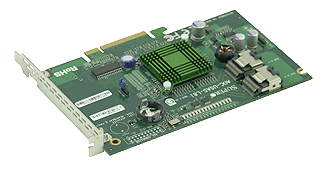SAF seems to be one of the best option out there, the author has a nice post here : http://forum.team-mediaportal.com/codecs-external-players-55/saf-v4-00rc1-standalone-filters-dxva-ready-mpeg2-h-264-vc-1-a-44614/
I was previously using the mega codec pack, but found lately there was some issues with it jerk zooming? – in dark scenes it was jumping in and out. I’ve gone through all the filter settings and ensured everything was disabled, but still the problem comes up. Installing SAF has removed these problems.
There is another codec pack to grab if your decoding HD tv – google – HD Pack 2.2
Updated : 26/11/2009
I’ve started to use windows 7 since it has some really good builtin drivers for my tv card. Media center seems to be alot more responsive than mediaportal has ever been. Also more stable. Hopefully things change as it matures.