If y ou run UNRAID at home and you have a UniFi Camera system then check out my latest container….
ou run UNRAID at home and you have a UniFi Camera system then check out my latest container….
https://hub.docker.com/r/superd/unifi-nvr/
A dockerised UniFi NVR
Ubiquiti UniFi-Video-Controller (NVR) — Docker Container
Ubuntu 16.04, UniFi-Video-Controller 3.8.3
Setup / Quick Start
docker run \ --net=host \ -v /var/lib/unifi-video/:<YOUR DATA DIR> \ -v /var/log/unifi-video/:<YOUR LOG DIR> \ superd/unifi-nvr
Troubleshooting
UNRAID – If you have issue with MongoDB continually restarting please check your data mapping. I have seen issues where user shares do not work correctly. Please try mapping direct to a single disk or to cache drive to ensure smooth operation.
i.e. instead of /mnt/user/usershare/nvr/data use /mnt/disk1/usershare/nvr/data
Update 4/02/2020 ;
I would recommend using this docker image – https://hub.docker.com/r/pducharme/unifi-video-controller/
I have found that i no longer require a direct disk mapping as stated above, the built in DB seems to work fine on user shares. Unraid 6.8.2
New Commandline as per follows;
docker create --name='unifi-video-controller'
--net='host'
-e TZ="Pacific/Auckland"
-e HOST_OS="Unraid"
-e 'PUID'='99'
-e 'PGID'='100'
-v '/mnt/user/appdata-unifi/unifi-video/':'/var/lib/unifi-video':'rw'
-v '/mnt/user/appdata-unifi/unifi-video/videos/':'/usr/lib/unifi-video/data/videos':'rw'
'pducharme/unifi-video-controller'
I use ‘host’ network mappings just as there are a ton of ports and i’m lazy – use bridge ports if you want to reduce footprint.
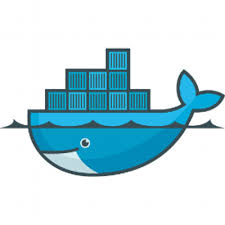
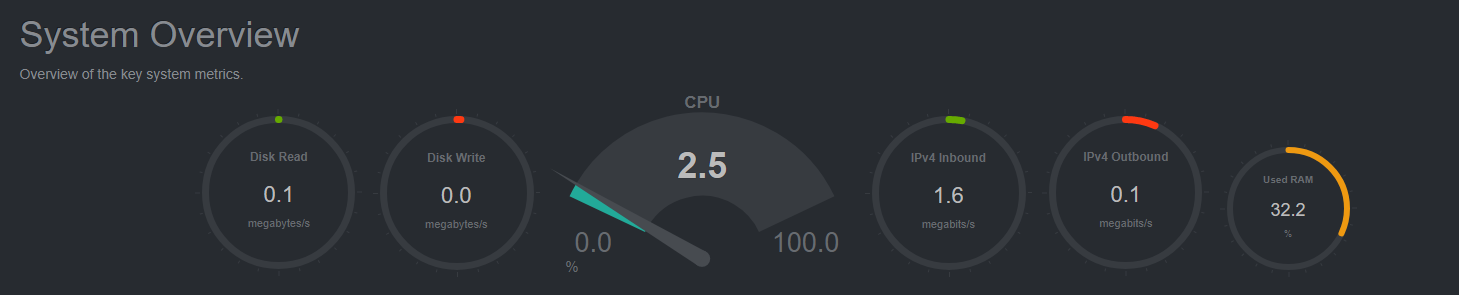
 One of the scripts i use to standardise our vmware host deployments;
One of the scripts i use to standardise our vmware host deployments;