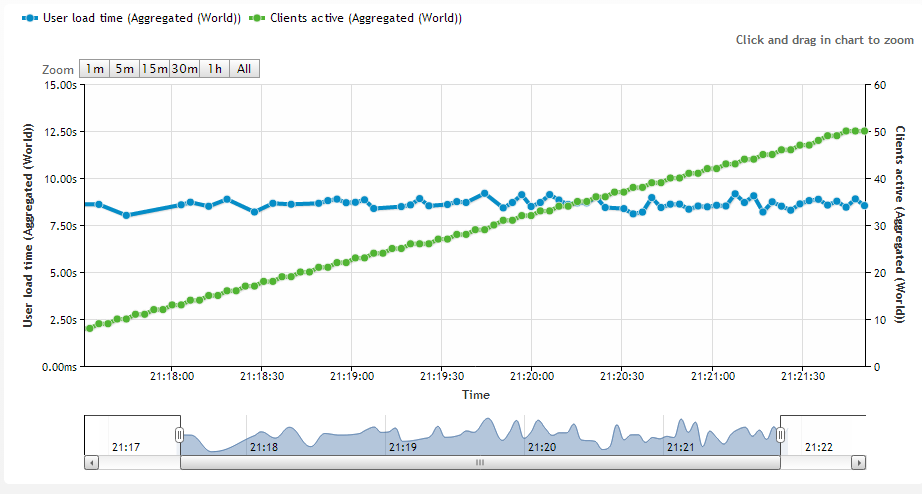One of the scripts i use to standardise our vmware host deployments;
One of the scripts i use to standardise our vmware host deployments;
# Author : Darren T
# v1 : Setup vcenter parameters
# Usage ;
# Please manually connect to vCenter, use "Connect-VIServer" -- this promotes usernames and passwords not being saved with script.
# Modify Variables below before running.
# ------------------- VARIABLES -------------------------
# Database Retention Policy
$Days_Retension = "30"
# Set SMTP Server & Sender Account
$SMTP_Server = "192.168.9.10"
$Sender_Account = "[email protected]"
# ------------------- CODE ONLY BELOW -------------------
# Database Retention Policy -- Enable limits
# Get-AdvancedSetting -Entity $defaultVIServer | where {$_.Name -match "^task.|^event."}
Write-Host "Setting Database Retension... " -NoNewLine;
Get-AdvancedSetting -Entity $defaultVIServer -Name "event.maxAge" | Set-AdvancedSetting -Value $Days_Retension -Confirm:$false
Get-AdvancedSetting -Entity $defaultVIServer -Name "event.maxAgeEnabled" | Set-AdvancedSetting -Value $true -Confirm:$false
Get-AdvancedSetting -Entity $defaultVIServer -Name "task.maxAge" | Set-AdvancedSetting -Value $Days_Retension -Confirm:$false
Get-AdvancedSetting -Entity $defaultVIServer -Name "task.maxAgeEnabled" | Set-AdvancedSetting -Value $true -Confirm:$false
# Set SMTP Server & Sender Account
Write-Host "Setting SMTP Server & Sender Account... " -NoNewLine;
Get-AdvancedSetting -Entity $defaultVIServer -Name "mail.smtp.server" | Set-AdvancedSetting -Value $SMTP_Server -Confirm:$false
Get-AdvancedSetting -Entity $defaultVIServer -Name "mail.sender" | Set-AdvancedSetting -Value $Sender_Account -Confirm:$false