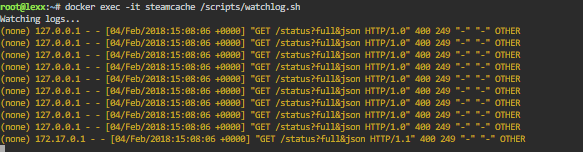Assuming you have docker running at home, check out these two docker projects – one is the cache (powered by nginx), the other is the dns servcie (which intercepts steam calls)
- https://hub.docker.com/r/steamcache/steamcache
- https://hub.docker.com/r/steamcache/steamcache-dns
- https://hub.docker.com/r/steamcache/sniproxy
When you have all three up and running you can confirm HITS to the cache by running the following against the steamcache container;
docker exec -it steamcache tail -f /data/logs/access.log
This is great if you have a gaming cafe or LAN over at your house on occasion, all steam games will be cached to local disk so that your internet pipe gets a break. ;)
Update 15/10/2018
- Added SNI-Proxy. More and more HTTPS request break above if not implemented. Steam is pushing some images / videos via HTTPS now.
- Replaced steamcache/steamcache with steamcache/generic – seems to have more active development around it
- watchlog.sh does not appear to be in generic cache yet.
Update 1/11/2018
- Switched back to steamcache/steamcache. steamcache/generic was much slower (re-validated downloads etc) which isn’t needed for my small network. I’m after performance! :)