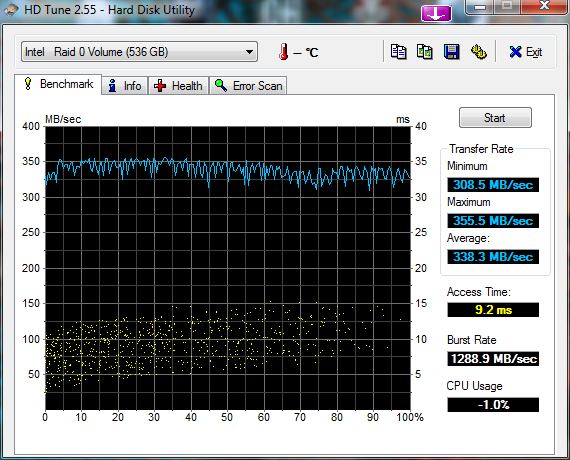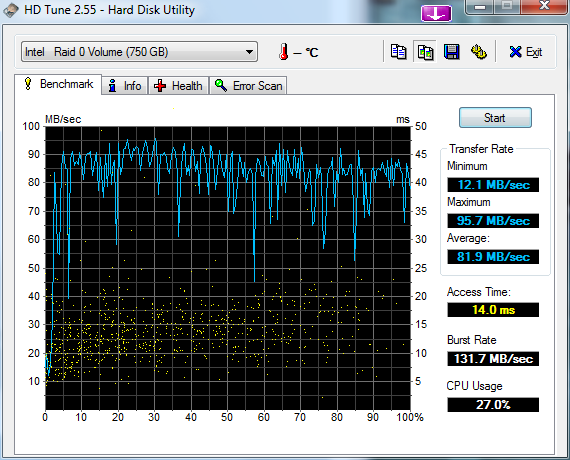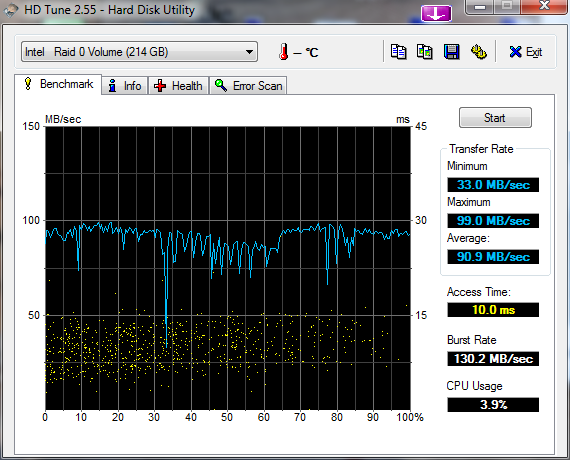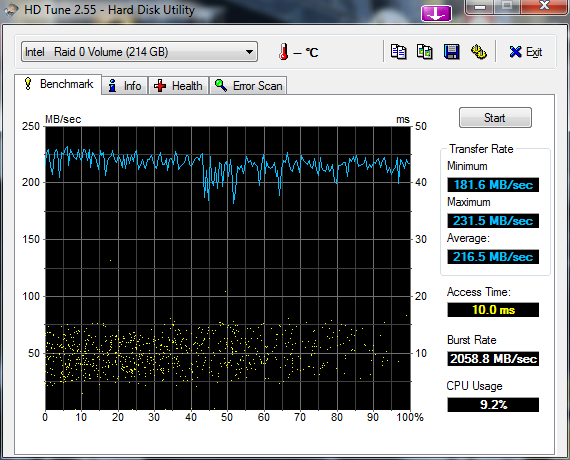Want to move your current disk image onto a SSD drive?
Quick, easy and free. Also aligns disk sectors :)
- Tidy up your current HDD – delete / move any unneeded items to an archive disk
- Shrink the C volume to under the size of the SSD (you do not need to shrink as small as possible, just shrink just under SSD size)
- Run Windows Backup (win7 backup is very good, i.e. image backup) onto external USB Drive
- Remove your current HDD and install SSD
- Restore via Windows Backup — Boot install DVD, and choose Repair your computer, then select recover from windows backup image (use the image you backed up onto your USB drive).
- Reboot, then expand the C volume to consume the full space of the SSD
Done.
Quick way to check that TRIM has also been enabled;
fsutil behavior query DisableDeleteNotify
If the result is ‘0’ TRIM is enabled.