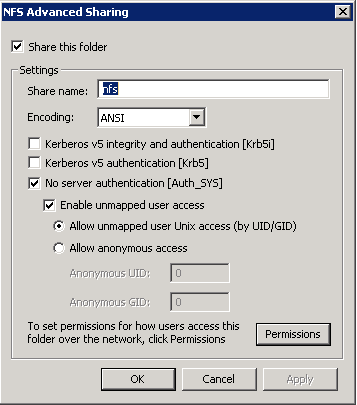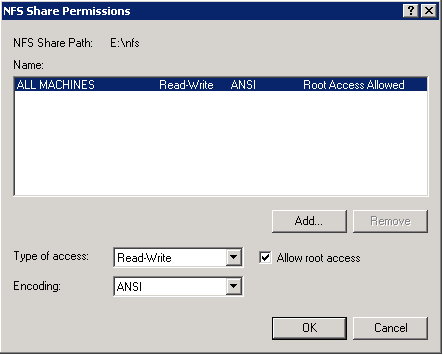If you dont have the disks available to build up a zpool and have a play with zfs you can actually just use files created with the mkfile command… The commands are exactly the same.
mkfile 64m disk1
mkfile 64m disk2
mkfile 64m disk3
mkfile 10m disk4
mkfile 100m disk5
mkfile 100m disk6
Now you can create a zpool using the above files… (i’m using raidz for this setup)
zpool create test raidz /fullpath/disk1 /fullpath/disk2 /fullpath/disk3
if you now want to expand this pool using another three drives (files) you can run this command
zpool add test raidz /fullpath/disk4 /fullpath/disk5 /fullpath/disk6
Check the status of the zpool
zpool status test
NAME STATE READ WRITE CKSUM
test ONLINE 0 0 0
raidz1 ONLINE 0 0 0
/export/home/daz/disk1 ONLINE 0 0 0
/export/home/daz/disk2 ONLINE 0 0 0
/export/home/daz/disk3 ONLINE 0 0 0
raidz1 ONLINE 0 0 0
/export/home/daz/disk4 ONLINE 0 0 0
/export/home/daz/disk5 ONLINE 0 0 0
/export/home/daz/disk6 ONLINE 0 0 0
errors: No known data errors
Now time to replace a drive (perhaps you wish to slowly increase your space) Note: all drives in that particular raidz pool need to be replaced with larger drives before the additional space is shown.
mkfile 200m disk7
mkfile 200m disk8
mkfile 200m disk9
Check the size of the zpool first;
zpool list test
NAME SIZE USED AVAIL CAP HEALTH ALTROOT
test 464M 349M 115M 75% ONLINE –
Now replace all of the smaller drives with the larger ones…
zpool replace test /export/home/daz/disk1 /export/home/daz/disk7
zpool replace test /export/home/daz/disk2 /export/home/daz/disk8
zpool replace test /export/home/daz/disk3 /export/home/daz/disk9
The space will show up if you bounce the box, i’ve heard that sometimes you may need to export and import but i’ve never had to do that.