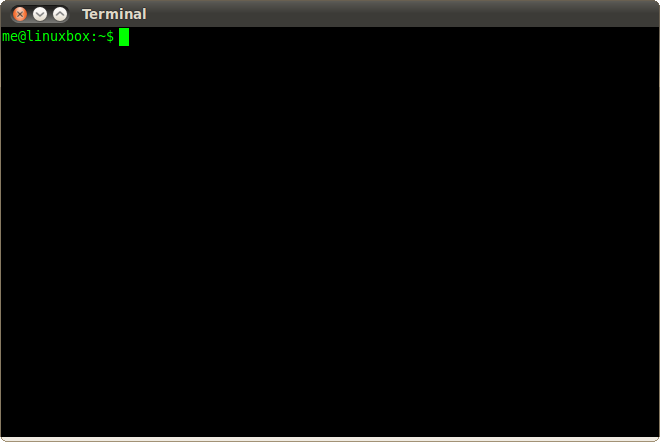
Sometimes you need something that can kick a host a bit harder than the standard reboot command. Even if you include the -f switch to force, a hung task can prevent your host from rebooting.
Try this – first enable the sysrq setting, then trigger. Your host should reboot immediately.
sudo echo 1 > /proc/sys/kernel/sysrq
sudo echo b > /proc/sysrq-trigger
Note : This is effectively a hard reset which does not cleanly shut services or tasks down. You may need to check your disk on some operating systems.


