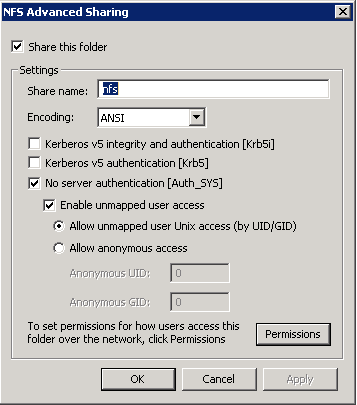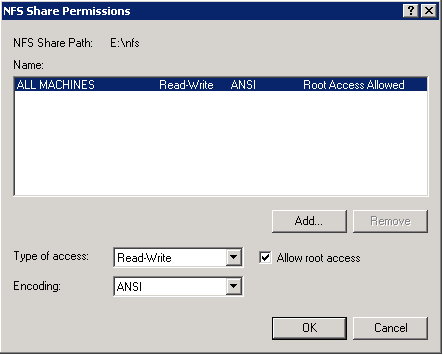Setting up LAMP on fedora 11… First install the required modules.
yum install -y httpd.i586 mysql.i586 mysql-server.i586 php.i586 php-mysql.i586 php-gd.i586
Next i’m copying my web source from another linux machine. I’ve run these commands from the destination machine…
cd /var/www/html
rsync -ave ssh 192.168.9.10:/var/www/html/ .
Now my mysql data…
cd /var/lib/mysql
rsync -ave ssh 192.168.9.10:/var/lib/mysql/ .
Accept the certificate and enter the source root password. Next fire up the services… I usually just go into “setup” then “system services” and enable both httpd and mysqld
Reboot. Done